
Meta-owned messaging giant WhatsApp has recently rolled out updated privacy control settings, empowering users with more authority over their profile information, including profile picture visibility, online status, and last seen details.
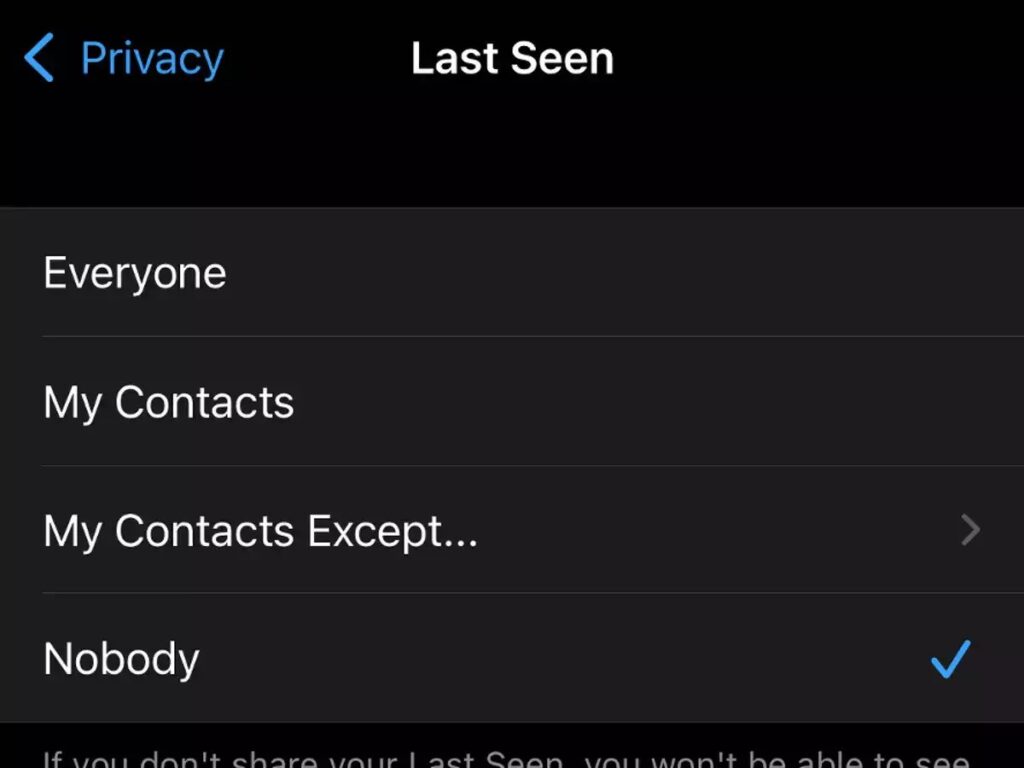
Introduction to New Privacy Settings
Previously, WhatsApp users were limited to options like hiding their profile picture, online status, and last seen from specific contacts or altogether. However, the latest privacy update introduces a new functionality called ‘My Contacts Except,’ which allows users to selectively hide their profile information from certain contacts while keeping it visible to others.
Key Features of WhatsApp’s New Privacy Controls
Unlike platforms like Telegram that already offer comprehensive privacy controls like hiding last seen and profile photos on a per-contact basis, WhatsApp’s new features primarily target personal information protection, especially for banking and business accounts.
How to Utilize WhatsApp’s New Privacy Features
To access and configure the new privacy settings on WhatsApp, follow these simple steps:
- Open WhatsApp and navigate to the app’s settings.
- Tap on ‘Account’ and then select ‘Privacy.’
- Choose the specific personal information you wish to hide, such as online status, profile picture, or last seen.
- Within the privacy settings, locate and select the ‘My Contacts Except’ option.
- From the provided menu, select the contacts from whom you want to conceal your profile information, ensuring privacy as per your preference.
Conclusion: Empowering User Privacy
Through these enhanced privacy controls, WhatsApp aims to provide users with greater autonomy over their personal data, ensuring a more secure and tailored messaging experience. However, it’s essential to note that despite these measures, some Indian users have reported encountering advertisement-based messages on the platform, highlighting the ongoing challenges in maintaining user privacy amidst evolving digital landscapes.










Leave a Reply