
Facebook, a social media platform owned by Meta, has introduced a new tool that empowers users to delete their personal details, such as phone numbers and email addresses, from the company’s database. This tool is particularly important as it addresses privacy concerns and allows users to have more control over their data.
Understanding the Facebook Contacts Removal Tool
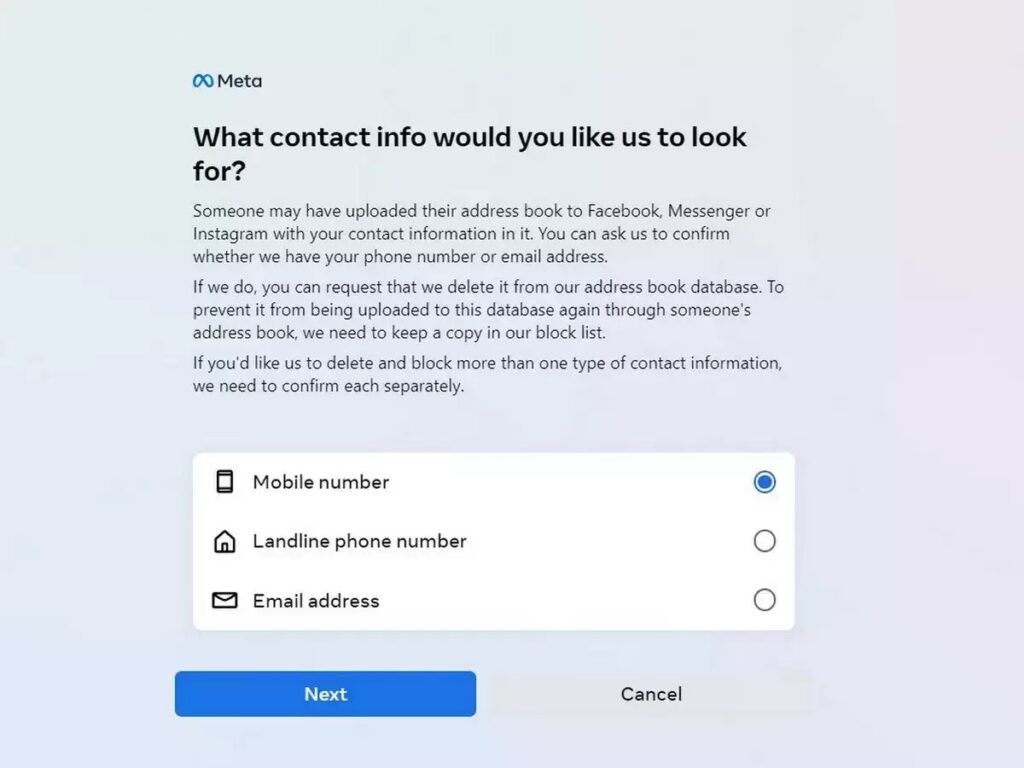
The Facebook contacts removal tool is designed to help users identify if their phone numbers, landline numbers, or email addresses are stored in Facebook’s database. It also provides the option to request Facebook to remove this data and place the user on a block list. This prevents their data from being uploaded by other users in the future.
It’s noteworthy that while Facebook removes your data from its primary “address book” database, it still retains this information in a separate “block list” database. This ensures that your data is not accessible for use by the platform or other users.
Steps to Check and Remove Your Information
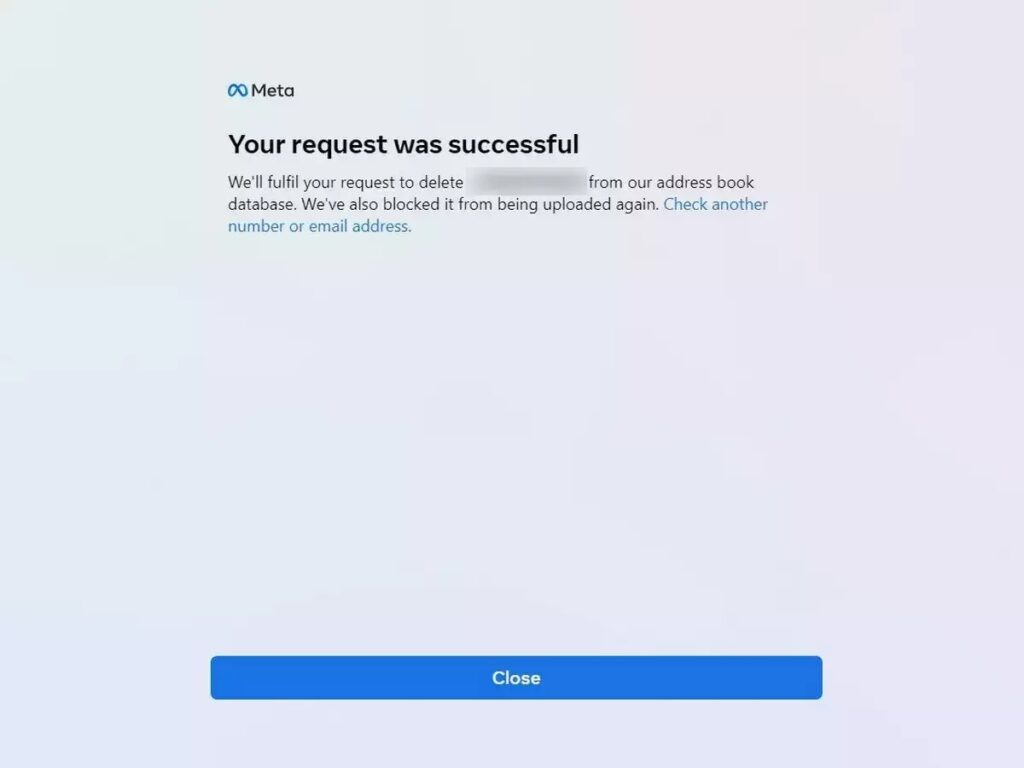
Here are the steps to check if your phone number or email address is stored in Facebook’s database and to request its removal:
- Access the Facebook Contact Removal Tool: Start by opening Facebook’s contact removal tool using the provided link.
- Select Information Type: Choose whether you want to check for your mobile number, landline number, or email address.
- Enter Your Details: Input your number or email and select the platforms (Facebook and Messenger or Instagram) to check for your data.
- Confirm Your Details: Enter the confirmation code received via SMS or email and proceed.
- Review Confirmation: If your information is found, you’ll receive a confirmation screen indicating the presence of your data. Decide if you want to delete and block your number from the platform.
- Confirmation of Removal: Upon confirmation, you’ll receive a notification stating that your request was successful. You can then verify if your other contact details are stored and take appropriate action.
Please note that for landline numbers, you’ll receive an automated call with the confirmation code. This verification step ensures that only authorized individuals can request the removal of personal information.
Final Thoughts
By utilizing the Facebook contacts removal tool, users can take proactive steps to safeguard their privacy and control the information stored by the platform. Regularly reviewing and managing your data settings can help maintain a secure online presence.















Leave a Reply