
Instagram, owned by Meta, is a popular platform for sharing photos, videos, stories, and engaging in conversations with friends. While Instagram offers various communication options, such as posting content and chatting with individuals, creating an Instagram group can be beneficial for addressing followers, discussing important topics, or promoting products/services to a larger audience. In this guide, we’ll walk you through the steps to create an Instagram group on both Android and iPhone devices.
Benefits of Instagram Groups
Instagram groups serve as a powerful tool for creators and businesses to connect with their audience, share updates, and foster discussions. Here are some benefits of creating an Instagram group:
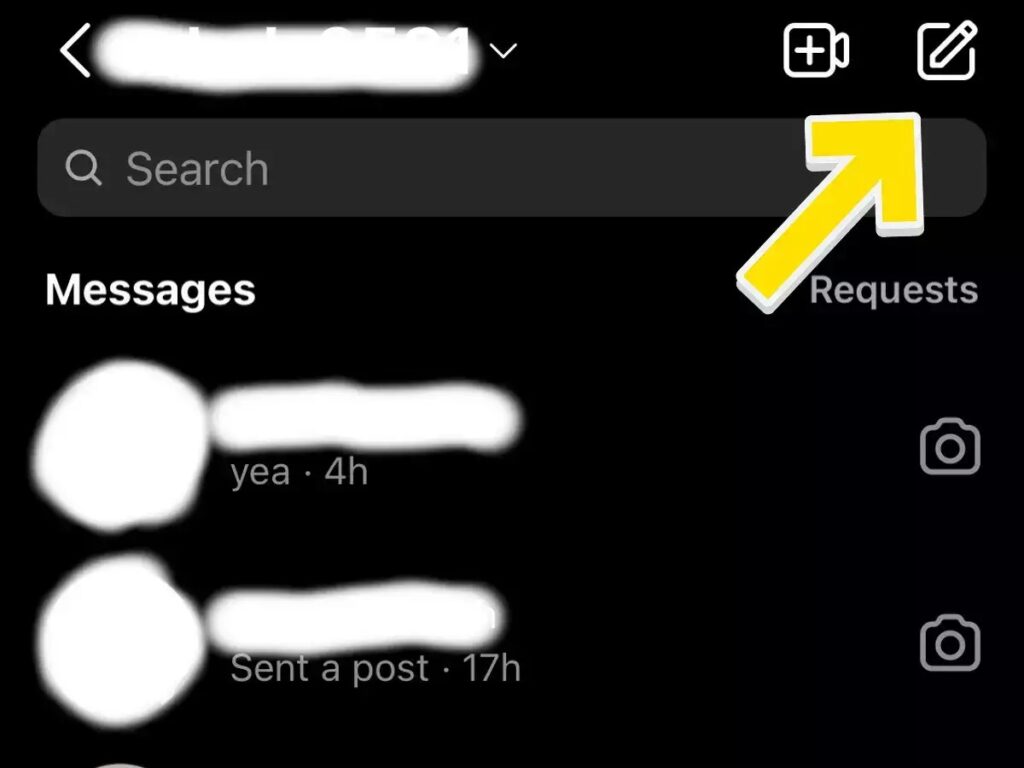
- Address followers collectively.
- Discuss important topics.
- Promote products/services.
- Broadcast messages to keep followers updated.
Step-by-Step Guide
- Open Instagram App: Launch the Instagram app on your Android or iOS device.
- Access Conversations: Tap on the messenger icon located in the top right corner to access your conversations.
- Initiate Group Creation: Look for the plus or edit sign at the top right corner of the conversations screen. Tap on it.
- Select Participants: Choose two or more people from your contacts list to add to the group.
- Start Group Chat: After selecting participants, tap on the ‘Chat’ option available in the top right corner to create the group.
- Explore Additional Features: Once the group chat is created, you can explore various features such as swipe-to-reply, disappearing messages, resharing posts, changing chat themes, adding effects and emojis, sending animated selfie stickers, viewing online status, and sending messages without notifications.
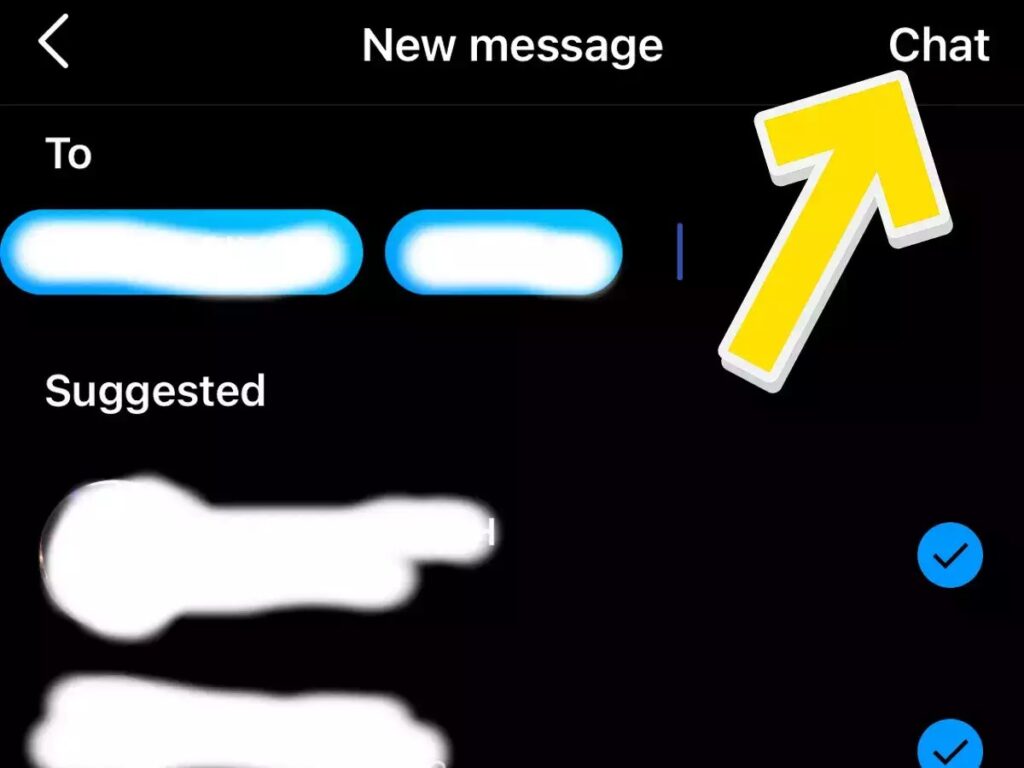
Messenger Integration

If you’ve upgraded to Messenger features on Instagram, you can create group chats that include both Facebook and Instagram accounts. However, note that you cannot add Facebook accounts to existing Instagram group chats.
By following these steps, you can easily create an Instagram group to connect, engage, and share content with your followers or target audience. Instagram groups offer a convenient way to communicate and collaborate effectively within the platform.

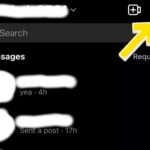











Leave a Reply